If someone asked you why you aren’t doing that one thing you’ve been really wanting to do for some time now, chances are you’ll answer “I’m just too busy” or “I don’t have the time.”
Instead, lets start with the assumption that you have enough time to do everything you want to do, but just aren’t using that time efficiently enough.
This edition proposes three steps to reclaim your 24 hours.
✉ Sign up below to get this content delivered directly to your inbox each week.
Step 1: Track
When we assert that we don’t have enough time to do thing A, what we’re really saying is that A is less of a priority than the stuff that we actually end up spending our time on. So, it makes sense to know what that other stuff is, right?
Time Tracking
In an attempt to figure out what I was actually doing with my time, I tried tracking every minute of my life. Well, every half hour to be more truthful.
I started retrospectively adding items to my Google Calendar indicating what sort of activity I spent the majority of each half hour of my day.
This activity can be done
whenever you’d like - at the end of the day, or every couple hours.
in as much detail as you’d like - just ‘Gym’ or the specific exercises you did at gym; just ‘Work’ or the specific tasks you were working on.
using whatever time increments you’d like - 30 minutes, an hour. I’ve found that Time Tracking in half hour increments works best for me since a casual 5 minute scroll through Instagram is negligible when compared to 25 minutes of productivity. The shorter the time increment, the more hardcore you’d have to be in the next two steps. The longer the time increment, the more useless this activity.
Purpose
The intention of this activity is to provide a view of what you’re really doing with your time. Honesty is key here. Did you spend that half hour doing ‘light work’ or were you actually have a conversation with a coworker? Did you really go to bed at that time or were you watching YouTube for another hour?
Step 2: Eliminate
Obvious Waste
Tracking your time should immediately reveal problematic time wasters - digital distractions, day dreaming, fourteen coffee breaks. Steps can then be taken to curb these time parasites.
Take Back Control
Time Tracking provides valuable insight about your priorities. Are you spending the majority of your time on what’s actually important to you? Any disproportionality between how you want to spend your time and how you actually spend your time can be backed by this data explaining what’s to blame.
Action Item
Pareto’s Principle says that 80% of the consequences come from 20% of the causes.
What 20% of your effort is producing 80% of your desired outcomes? How can you minimize the 80% of effort that accounts for only 20% of output?
Step 3: Manage
Time-management is tricky. Here’s three techniques that you can use to exert more control over your time.
Timeboxing
How to? Assign a fixed period of time for a single, specific task, schedule it and stick to it.
Top Pro? A stress-free mindset that everything will get done sometime because you scheduled it.
Top Con? Accurately estimating how long a task will take to complete is difficult.
App to Use? Google Calendar
The Pomodoro Technique
How to? Work in consistent time intervals - usually 25 minutes of work followed by 5 minutes of break - repeated for a few cycles before a longer break is taken. The timer is king - do not work longer than 25 minutes even if you’re not done with your task; come back after the break to finish it.
Top Pro? Heightened focus for longer. Regular breaks resets your brain and refreshes your focus.
Top Con? Rigid and inflexible.
App to Use? Marinara: Pomodoro Assistant [Chrome browser extension because really, who doesn’t use Chrome?]
Chunking and Scheduling Distractions
How to? Chunk related tasks together and schedule time for the group. Example groupings - miscellaneous housework, checking email, scrolling through social media.
Top Pro? Related items take less effort to do as a group than when individually interspersed throughout the day. This is especially useful for distracting tasks like checking and replying to emails.
Top Con? Takes longer to deliver on minor tasks if they get chunked into groups that are only completed at the end of the day.
App to Use? Todoist
Enjoy this content? Please consider subscribing and sharing with someone who might like it too 🕺
This is a weekly newsletter primed to deliver empowering content that helps you optimize your life, live better and get smarter🚀
Thanks for reading
Delano



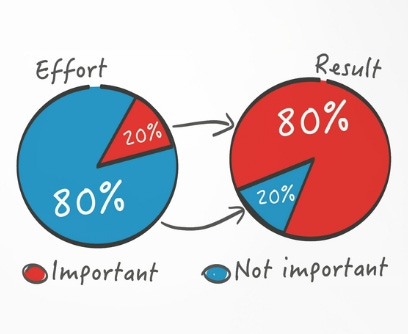
Thanks for the efficient tips Delano!
You can also try Ivy Lee Method in a combo with Tweek Calendar — https://tweek.so
to focus attention on the main tasks in a stress-free way :)